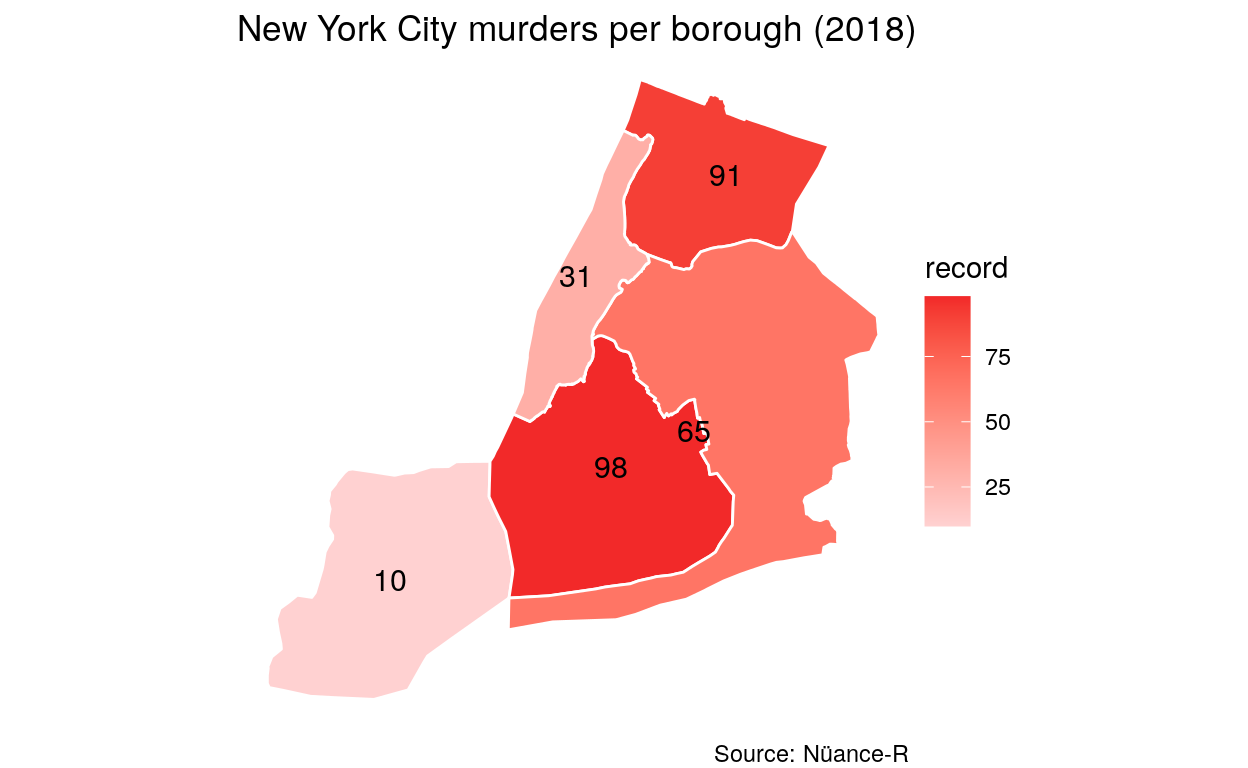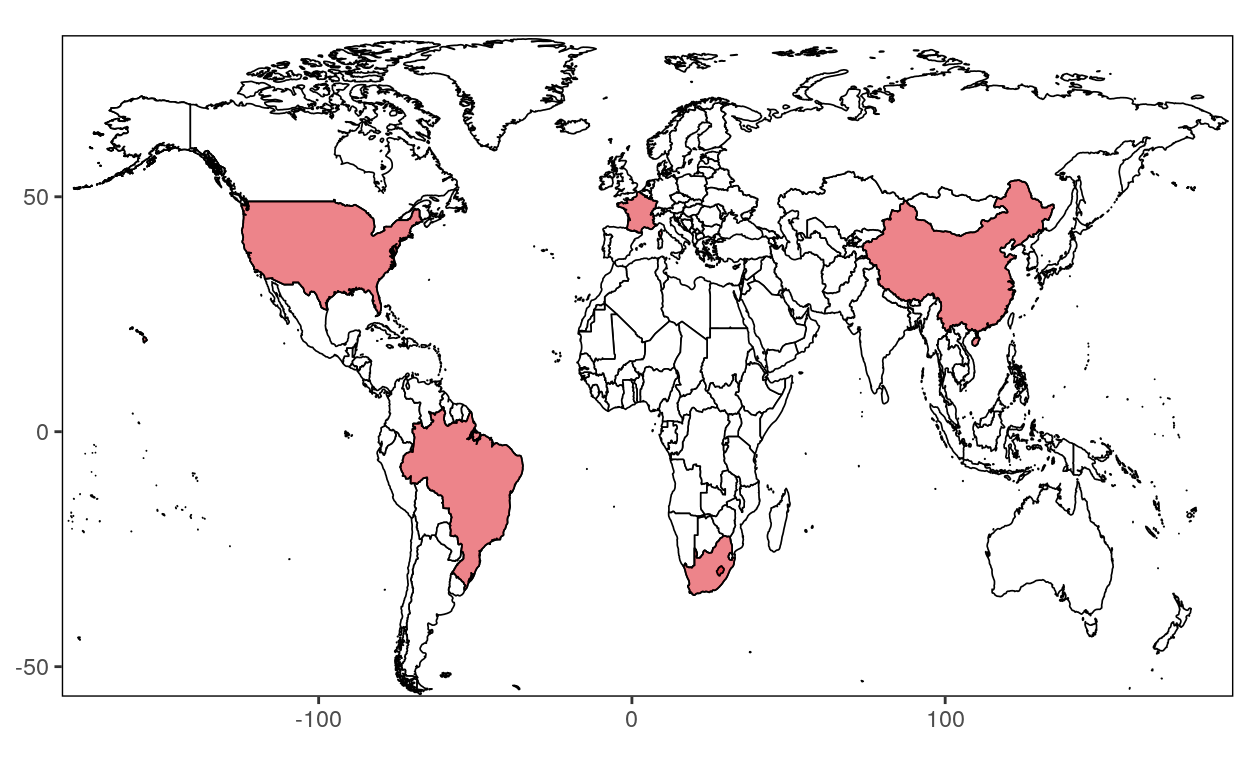
This course will show you how to create an advanced static map by using a shapefile with ggplot2.
Loading packages
Extracting Data
# Data Frame containing info on NYC 2018 murders per borough
NYC2018murders <- read.csv("NYC2018murders.csv", header = TRUE)
head(NYC2018murders)
borough weapon record
1 BRONX HANDGUN 1
2 BRONX HANDGUN 1
3 BRONX HANDGUN 1
4 BRONX HANDGUN 1
5 BRONX HANDGUN 1
6 BRONX HANDGUN 1# NYC boroughs shapefile
# remember, the .zip file must contain at least the .shp, .shx, .dbf, and .prj files
# components of the shapefile for your shapefile to work properly
Map1 <- readOGR("nycB.shp")
OGR data source with driver: ESRI Shapefile
Source: "/home/marinel/portfolio/warin/_posts/rcourse-datavisualizationwithr-advancedstaticmaps/nycB.shp", layer: "nycB"
with 5 features
It has 4 fields# Get "Map1" into tidy format using the tidy() function of the "broom" package.
Map2 <- tidy(Map1)
head(Map2)
# A tibble: 6 x 7
long lat order hole piece group id
<dbl> <dbl> <int> <lgl> <fct> <fct> <chr>
1 1021632. 267934. 1 FALSE 1 0.1 0
2 1022109. 267751. 2 FALSE 1 0.1 0
3 1022178. 267762. 3 FALSE 1 0.1 0
4 1022216. 267734. 4 FALSE 1 0.1 0
5 1022273. 267697. 5 FALSE 1 0.1 0
6 1022332. 267664. 6 FALSE 1 0.1 0 # Add @data back to our Map2 object
Map1$id <- row.names(Map1)
Map2 <- left_join(Map2, Map1@data)
head(Map2)
# A tibble: 6 x 11
long lat order hole piece group id BoroCode BoroName
<dbl> <dbl> <int> <lgl> <fct> <fct> <chr> <int> <chr>
1 1.02e6 2.68e5 1 FALSE 1 0.1 0 2 Bronx
2 1.02e6 2.68e5 2 FALSE 1 0.1 0 2 Bronx
3 1.02e6 2.68e5 3 FALSE 1 0.1 0 2 Bronx
4 1.02e6 2.68e5 4 FALSE 1 0.1 0 2 Bronx
5 1.02e6 2.68e5 5 FALSE 1 0.1 0 2 Bronx
6 1.02e6 2.68e5 6 FALSE 1 0.1 0 2 Bronx
# … with 2 more variables: Shape_Leng <dbl>, Shape_Area <dbl>Data wrangling
# Make sure your data is in the appropriate format
NYC2018murders$borough <- as.character(NYC2018murders$borough)
NYC2018murders$record <- as.character(NYC2018murders$record)
NYC2018murders$weapon <- as.character(NYC2018murders$weapon)
NYC2018murders$record <- as.numeric(NYC2018murders$record)
# Use aggregate function to get the total sum of murders per borough
NYC2018murdersAgg <- aggregate(record~ borough, data = NYC2018murders, sum)
# Make sure the boroughs are written exactly the same in all the data frames
Map2$BoroName <- str_to_upper(Map2$BoroName)
Map2$BoroName <- as.character(Map2$BoroName)
# rename the column "BoroName" and call it "borough"
names(Map2)[names(Map2) == "BoroName"] <- "borough"
# A tibble: 6 x 12
long lat order hole piece group id BoroCode borough
<dbl> <dbl> <int> <lgl> <fct> <fct> <chr> <int> <chr>
1 1.02e6 2.68e5 1 FALSE 1 0.1 0 2 BRONX
2 1.02e6 2.68e5 2 FALSE 1 0.1 0 2 BRONX
3 1.02e6 2.68e5 3 FALSE 1 0.1 0 2 BRONX
4 1.02e6 2.68e5 4 FALSE 1 0.1 0 2 BRONX
5 1.02e6 2.68e5 5 FALSE 1 0.1 0 2 BRONX
6 1.02e6 2.68e5 6 FALSE 1 0.1 0 2 BRONX
# … with 3 more variables: Shape_Leng <dbl>, Shape_Area <dbl>,
# record <dbl>Creating the map
# Create labels
Label <- FINAL %>%
group_by(borough) %>%
summarise(label_long = mean(range(long)), label_lat = mean(range(lat)))
# Customize your map
map1 <- ggplot(FINAL, aes(long, lat, group = group))+
geom_polygon(aes(fill = record), color = "white", show.legend = FALSE)+
scale_fill_gradient(low = "green", high = "yellow") +
coord_equal() +
theme_void() +
labs(title = "New York City Boroughs",
caption = "Source: Nüance-R") +
geom_text(data = Label,
mapping = aes(x = label_long, y = label_lat, label = borough, group = NA),
cex = 4, col = "black")
# Show the map
print(map1)
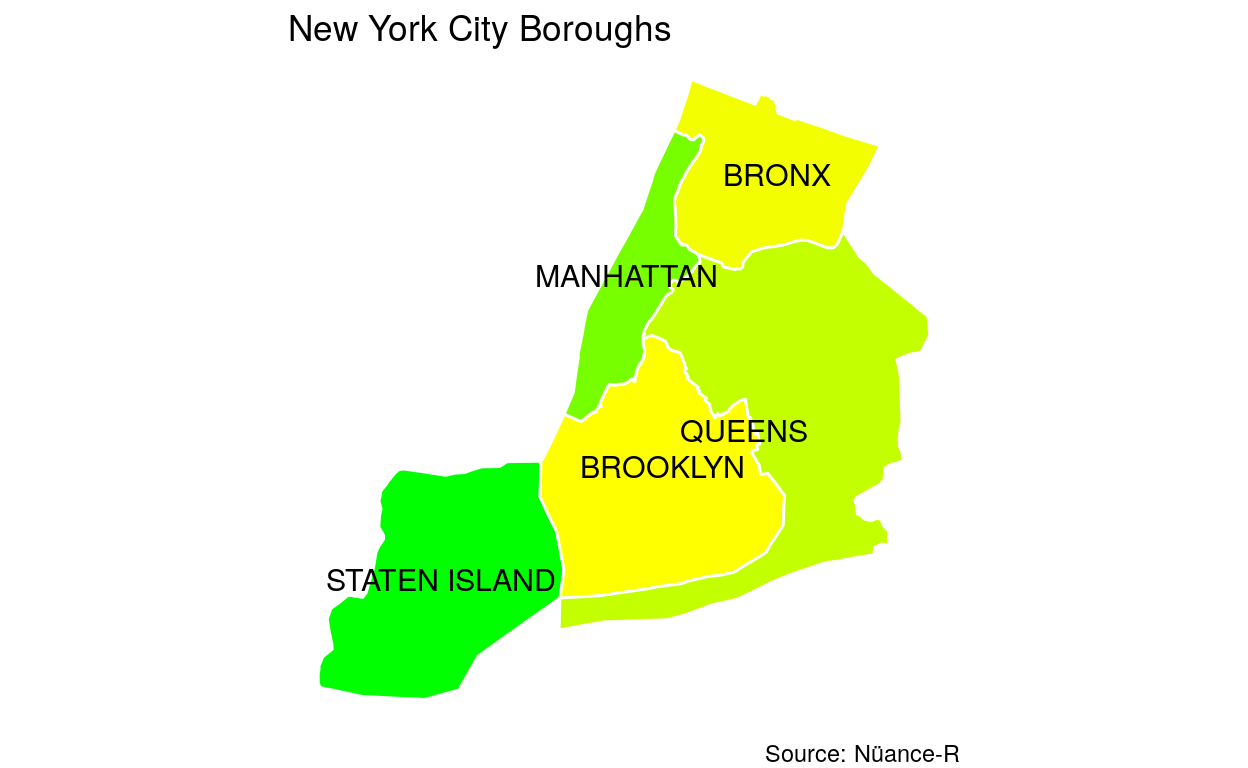
# Create labels
Label <- FINAL %>%
group_by(borough) %>%
summarise(label_long = mean(range(long)), label_lat = mean(range(lat)), record = mean(record))
# Customize your map
map <- ggplot(FINAL, aes(long, lat, group = group))+
geom_polygon(aes(fill = record), color = "white")+
scale_fill_gradient(low = "#ffd1d1", high = "#f22929") +
coord_equal() +
theme_void() +
labs(title = "New York City murders per borough (2018)",
caption = "Source: Nüance-R") +
geom_text(data = Label,
mapping = aes(x = label_long, y = label_lat, label = record, group = NA),
cex = 4, col = "black")
# Show the map
print(map)