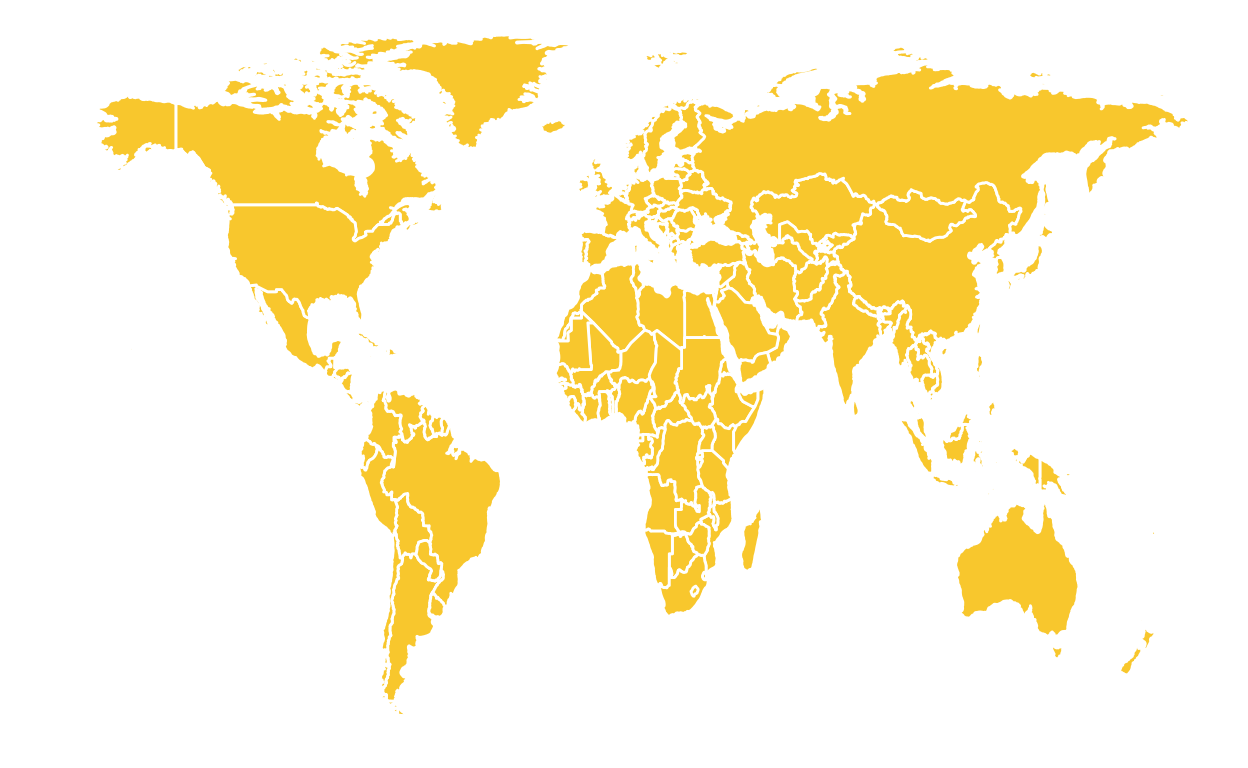
Database description
Quantmod is an R package designed to access financial data. It is a useful package to make quantitative analysis on the financial market. The environnement offers tools to explore different trading models and create some.
Quantmod: https://github.com/joshuaulrich/quantmod
Functions
Several functions are embedded in this library to obtain financial data, for example:
- getSymbols(): stock data
- barChart(): data visualisation
- getDividends(): stock dividend data
Each of these functions are detailed in this course and some examples are provided.
getSymbols()
The function getSymbols() takes as an input the ticker of the stock researched. It then requires the user to specify the timeframe of the data. It will then provide data regarding the price of the stock.
For example, we would like to download stock data regarding “Apple Inc.” (ticker: AAPL) from May, 2nd of 2016 until October, 2nd of 2016. All data will be stored in a variable named “AAPL”.
#Loading the quantmod library
library(quantmod)
# Access financial information on Apple stock
getSymbols("AAPL",src="yahoo", from="2016-05-02", to="2017-10-02")
[1] "AAPL"head(AAPL)
AAPL.Open AAPL.High AAPL.Low AAPL.Close AAPL.Volume
2016-05-02 23.4925 23.5200 23.1000 23.4100 192640400
2016-05-03 23.5500 23.9350 23.4200 23.7950 227325200
2016-05-04 23.8000 23.9750 23.4550 23.5475 164102000
2016-05-05 23.5000 23.5175 23.1700 23.3100 143562000
2016-05-06 23.3425 23.3625 22.9625 23.1800 174799600
2016-05-09 23.2500 23.4425 23.1475 23.1975 131745600
AAPL.Adjusted
2016-05-02 21.77385
2016-05-03 22.13194
2016-05-04 21.90174
2016-05-05 21.81284
2016-05-06 21.69119
2016-05-09 21.70757You can also download and store your data in a .csv file.
# Download data
write.table(AAPL, file = "AAPL.csv", row.names=FALSE, col.names=TRUE, sep=",")
barChart()
To visualize your data, you need to call the function barChart(). It will showcase the price evolution and highlight posiive and negative trading days. Moreover, you will be able to visualize the volume of traded stocks per day.
# Visualize in a bar chart, with volume traded
barChart(AAPL)

You can also download and store your data in a .csv file.
# Download data
write.table(AAPL, file = "AAPL.csv", row.names=FALSE, col.names=TRUE, sep=",")
getDividends()
Furthermore, to help you analyse your stock, you can also access the dividend of the company with the function getDividends(). It also takes as an input the ticker of the stock researched. It then requires the user to specify the timeframe of the data.
# Get the dividend data
getDividends("AAPL",src="yahoo", from="2016-05-02", to="2017-10-02")
AAPL.div
2016-05-05 0.035625
2016-08-04 0.035625
2016-11-03 0.035625
2017-02-09 0.035625
2017-05-11 0.039375
2017-08-10 0.039375tl;dr
#Loading the quantmod library
library(quantmod)
# Access financial information on Apple stock
getSymbols("AAPL",src="yahoo", from="2016-05-02", to="2017-10-02")
head(AAPL)
# Visualize in a bar chart, with volume traded
barChart(AAPL)
# Download data
write.table(AAPL, file = "AAPL.csv", row.names=FALSE, col.names=TRUE, sep=",")
# Get the dividend data
getDividends("AAPL",src="yahoo", from="2016-05-02", to="2017-10-02")
Code learned this week
| Command | Detail |
|---|---|
| getSymbols() | stock data |
| barChart() | Financial data visualisation |
| getDividends() | stock dividend data() |
References
This tutorial uses the quantmod package documentation