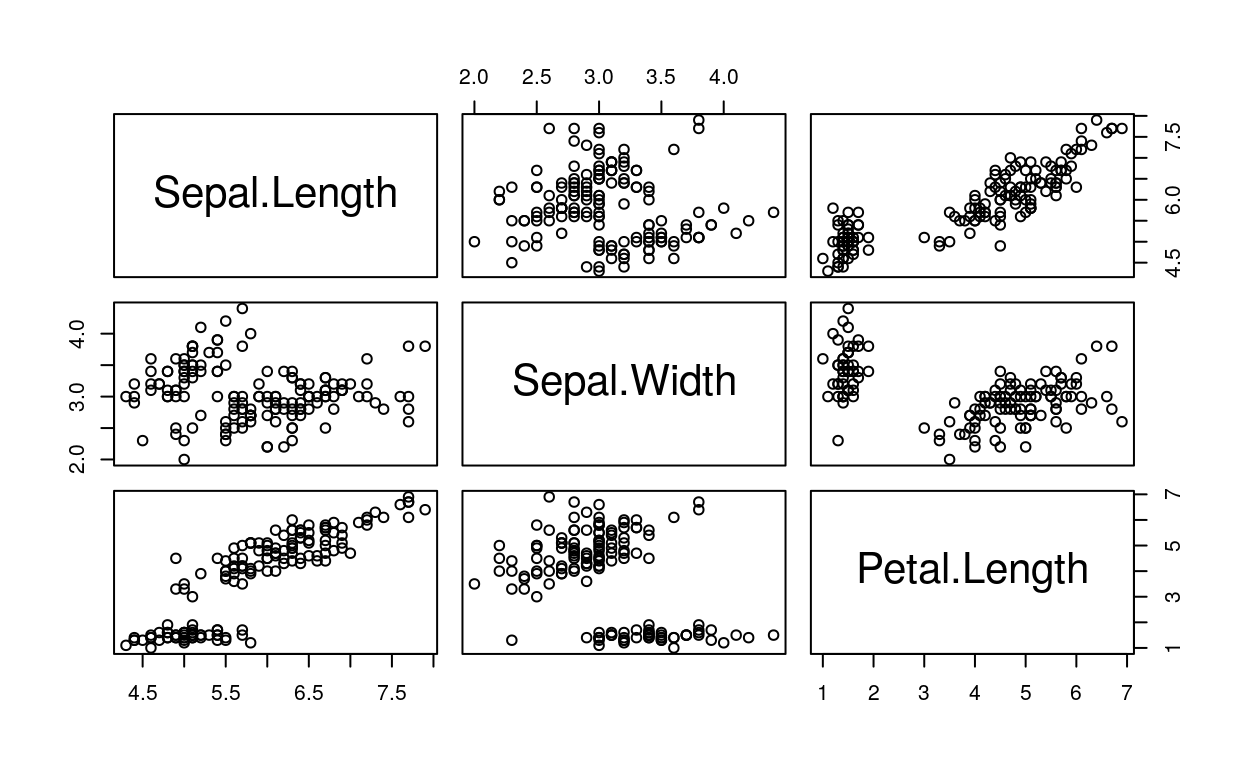
Introduction
In this course, we assume you’re familiar with basic data structures, arithmetic operations, and comparison operators in R. Not quite there yet? Check out our free R Basics course.
You will discover ifelse and if...else statements as well as the loops in R. You will learn to use two types of loops: For and While.
Loops
“Looping”, “cycling”, “iterating” or just replicating instructions is an old practice that originated well before the invention of computers. It is nothing more than automating a multi-step process by organizing sequences of actions or ‘batch’ processes and by grouping the parts that need to be repeated.
Statements
Defining a choice in your code is pretty simple: If this condition is true, then carry out a certain task. Many programming languages let you do that with exactly those words: if . . . then.
Data
We will work with data from UNIDO. You can load UNIDO data stored in a Gsheet by using the following code!
library(gsheet)
dataUnido <- gsheet2tbl("https://docs.google.com/spreadsheets/d/1uLaXke-KPN28-ESPPoihk8TiXVWp5xuNGHW7w7yqLCc/edit?usp=sharing")
| date | country | GDP | section |
|---|---|---|---|
| 2010 | australia | 1142250506 | a |
| 2011 | australia | 1389919156 | d |
| 2012 | australia | 1537477830 | c |
| 2013 | australia | 1563950959 | e |
| 2014 | australia | 1454675480 | e |
| 2015 | australia | 1339539063 | f |
| 2010 | belgium | 483577483 | c |
| 2011 | belgium | 526975257 | e |
| 2012 | belgium | 497815990 | a |
| 2013 | belgium | 521370528 | f |
| 2014 | belgium | 531234804 | d |
| 2015 | belgium | 454039037 | d |
| 2010 | canada | 1613406135 | c |
| 2011 | canada | 1788703386 | f |
| 2012 | canada | 1824288757 | a |
| 2013 | canada | 1837443487 | a |
| 2014 | canada | 1783775591 | b |
| 2015 | canada | 1550536520 | b |
Ifelse Statement
Ifelse
ifelse(condition, x, y)
Here, condition must be a logical vector (or an object that can be coerced to logical). The return value is a vector with the same length as condition.
This returned vector has element from x if the corresponding value of condition is TRUE or from y if the corresponding value of condition is FALSE.
This is to say, the result will be x if condition is TRUE else it will take the value of y.
Example 1
In the above example, the condition is a == 2 which will result into the vector (FALSE,FALSE,TRUE,FALSE).
Example 2
Let’s say we want to create a new column called Region under a condition in the data frame called dataUnido. The condition is that: IF the column country contain the word “australia” then the new column Region will contain the word “Pacific” ELSE the new column Region will contain the sentence “Rest of the World”.
dataUnido$Region <- ifelse(dataUnido$country == "australia","Pacific","Rest of the World")
| date | country | GDP | section | Region |
|---|---|---|---|---|
| 2010 | australia | 1142250506 | a | Pacific |
| 2011 | australia | 1389919156 | d | Pacific |
| 2012 | australia | 1537477830 | c | Pacific |
| 2013 | australia | 1563950959 | e | Pacific |
| 2014 | australia | 1454675480 | e | Pacific |
| 2015 | australia | 1339539063 | f | Pacific |
| 2010 | belgium | 483577483 | c | Rest of the World |
| 2011 | belgium | 526975257 | e | Rest of the World |
| 2012 | belgium | 497815990 | a | Rest of the World |
| 2013 | belgium | 521370528 | f | Rest of the World |
| 2014 | belgium | 531234804 | d | Rest of the World |
| 2015 | belgium | 454039037 | d | Rest of the World |
| 2010 | canada | 1613406135 | c | Rest of the World |
| 2011 | canada | 1788703386 | f | Rest of the World |
| 2012 | canada | 1824288757 | a | Rest of the World |
| 2013 | canada | 1837443487 | a | Rest of the World |
| 2014 | canada | 1783775591 | b | Rest of the World |
| 2015 | canada | 1550536520 | b | Rest of the World |
Ifelse Ladder
Example 1
Now we want to create a new column called Continents under multiple conditions in the data frame called dataUnido. The condition is that: IF the column country contain the word “australia” then the new column Continents will contain the word “Pacific” ELSE IF the column country contain the word “belgium” then the new column Continents will contain the word “Europe” ELSE the new column Continents will contain the word “Americas”.
| date | country | GDP | section | Region | Continents |
|---|---|---|---|---|---|
| 2010 | australia | 1142250506 | a | Pacific | Pacific |
| 2011 | australia | 1389919156 | d | Pacific | Pacific |
| 2012 | australia | 1537477830 | c | Pacific | Pacific |
| 2013 | australia | 1563950959 | e | Pacific | Pacific |
| 2014 | australia | 1454675480 | e | Pacific | Pacific |
| 2015 | australia | 1339539063 | f | Pacific | Pacific |
| 2010 | belgium | 483577483 | c | Rest of the World | Europe |
| 2011 | belgium | 526975257 | e | Rest of the World | Europe |
| 2012 | belgium | 497815990 | a | Rest of the World | Europe |
| 2013 | belgium | 521370528 | f | Rest of the World | Europe |
| 2014 | belgium | 531234804 | d | Rest of the World | Europe |
| 2015 | belgium | 454039037 | d | Rest of the World | Europe |
| 2010 | canada | 1613406135 | c | Rest of the World | Americas |
| 2011 | canada | 1788703386 | f | Rest of the World | Americas |
| 2012 | canada | 1824288757 | a | Rest of the World | Americas |
| 2013 | canada | 1837443487 | a | Rest of the World | Americas |
| 2014 | canada | 1783775591 | b | Rest of the World | Americas |
| 2015 | canada | 1550536520 | b | Rest of the World | Americas |
Example 2
Let’s create a column called Code under multiple conditions. In this case, IF section == a, the column Code contains the value 1, ELSE IF section == b, the column Code contains the value 2, etc… until section == e then the column Code contains the value 6.
| date | country | GDP | section | Region | Continents | Code |
|---|---|---|---|---|---|---|
| 2010 | australia | 1142250506 | a | Pacific | Pacific | 1 |
| 2011 | australia | 1389919156 | d | Pacific | Pacific | 4 |
| 2012 | australia | 1537477830 | c | Pacific | Pacific | 3 |
| 2013 | australia | 1563950959 | e | Pacific | Pacific | 5 |
| 2014 | australia | 1454675480 | e | Pacific | Pacific | 5 |
| 2015 | australia | 1339539063 | f | Pacific | Pacific | 6 |
| 2010 | belgium | 483577483 | c | Rest of the World | Europe | 3 |
| 2011 | belgium | 526975257 | e | Rest of the World | Europe | 5 |
| 2012 | belgium | 497815990 | a | Rest of the World | Europe | 1 |
| 2013 | belgium | 521370528 | f | Rest of the World | Europe | 6 |
| 2014 | belgium | 531234804 | d | Rest of the World | Europe | 4 |
| 2015 | belgium | 454039037 | d | Rest of the World | Europe | 4 |
| 2010 | canada | 1613406135 | c | Rest of the World | Americas | 3 |
| 2011 | canada | 1788703386 | f | Rest of the World | Americas | 6 |
| 2012 | canada | 1824288757 | a | Rest of the World | Americas | 1 |
| 2013 | canada | 1837443487 | a | Rest of the World | Americas | 1 |
| 2014 | canada | 1783775591 | b | Rest of the World | Americas | 2 |
| 2015 | canada | 1550536520 | b | Rest of the World | Americas | 2 |
Example 3
In this example, we create a column called Level under 3 conditions: IF the column Code contains a value equal or between 1 to 3, the column Level will be equal to “Low”. ELSE IF the column Code contains a value equal or between 4 to 5, the column Level will be equal to “Medium” ELSE the column Level will be equal to “High”.
| date | country | GDP | section | Region | Continents | Code | Level |
|---|---|---|---|---|---|---|---|
| 2010 | australia | 1142250506 | a | Pacific | Pacific | 1 | Low |
| 2011 | australia | 1389919156 | d | Pacific | Pacific | 4 | Medium |
| 2012 | australia | 1537477830 | c | Pacific | Pacific | 3 | Low |
| 2013 | australia | 1563950959 | e | Pacific | Pacific | 5 | Medium |
| 2014 | australia | 1454675480 | e | Pacific | Pacific | 5 | Medium |
| 2015 | australia | 1339539063 | f | Pacific | Pacific | 6 | High |
| 2010 | belgium | 483577483 | c | Rest of the World | Europe | 3 | Low |
| 2011 | belgium | 526975257 | e | Rest of the World | Europe | 5 | Medium |
| 2012 | belgium | 497815990 | a | Rest of the World | Europe | 1 | Low |
| 2013 | belgium | 521370528 | f | Rest of the World | Europe | 6 | High |
| 2014 | belgium | 531234804 | d | Rest of the World | Europe | 4 | Medium |
| 2015 | belgium | 454039037 | d | Rest of the World | Europe | 4 | Medium |
| 2010 | canada | 1613406135 | c | Rest of the World | Americas | 3 | Low |
| 2011 | canada | 1788703386 | f | Rest of the World | Americas | 6 | High |
| 2012 | canada | 1824288757 | a | Rest of the World | Americas | 1 | Low |
| 2013 | canada | 1837443487 | a | Rest of the World | Americas | 1 | Low |
| 2014 | canada | 1783775591 | b | Rest of the World | Americas | 2 | Low |
| 2015 | canada | 1550536520 | b | Rest of the World | Americas | 2 | Low |
Ifelse and With
Example
With this code we create a new column called Specifics under multiple conditions but this time with multiple columns. The column Specifics will contain the word “Yes” IF the column country is equal to “canada”, “belgium” AND IF section is equal to “a” AND IF date is equal or greater than 2012 ELSE the column Specifics will contain the word “No”.
| date | country | GDP | section | Region | Continents | Code | Level | Specifics |
|---|---|---|---|---|---|---|---|---|
| 2010 | australia | 1142250506 | a | Pacific | Pacific | 1 | Low | No |
| 2011 | australia | 1389919156 | d | Pacific | Pacific | 4 | Medium | No |
| 2012 | australia | 1537477830 | c | Pacific | Pacific | 3 | Low | No |
| 2013 | australia | 1563950959 | e | Pacific | Pacific | 5 | Medium | No |
| 2014 | australia | 1454675480 | e | Pacific | Pacific | 5 | Medium | No |
| 2015 | australia | 1339539063 | f | Pacific | Pacific | 6 | High | No |
| 2010 | belgium | 483577483 | c | Rest of the World | Europe | 3 | Low | No |
| 2011 | belgium | 526975257 | e | Rest of the World | Europe | 5 | Medium | No |
| 2012 | belgium | 497815990 | a | Rest of the World | Europe | 1 | Low | Yes |
| 2013 | belgium | 521370528 | f | Rest of the World | Europe | 6 | High | No |
| 2014 | belgium | 531234804 | d | Rest of the World | Europe | 4 | Medium | No |
| 2015 | belgium | 454039037 | d | Rest of the World | Europe | 4 | Medium | No |
| 2010 | canada | 1613406135 | c | Rest of the World | Americas | 3 | Low | No |
| 2011 | canada | 1788703386 | f | Rest of the World | Americas | 6 | High | No |
| 2012 | canada | 1824288757 | a | Rest of the World | Americas | 1 | Low | Yes |
| 2013 | canada | 1837443487 | a | Rest of the World | Americas | 1 | Low | Yes |
| 2014 | canada | 1783775591 | b | Rest of the World | Americas | 2 | Low | No |
| 2015 | canada | 1550536520 | b | Rest of the World | Americas | 2 | Low | No |
If…else Statement
if statement
if (condition){
statement
}
If the condition is TRUE, the statement gets executed. But if it’s FALSE, nothing happens.
Here, condition can be a logical or numeric vector, but only the first element is taken into consideration.
In the case of numeric vector, zero is taken as FALSE, rest as TRUE.
Example
i <- 5
if(i > 0){
print("Positive number")
}
[1] "Positive number"if…else statement
if (condition) {
statement1
} else {
statement2
}
The else part is optional and is only evaluated if condition is FALSE.
It is important to note that else must be in the same line as the closing braces of the if statement.
Example 1
Example 2
The above conditional can also be written in a single line as follows.
Example 3
This feature allows you to write construct as shown below.
x <- -3
if(x > 0) 5 else 6
[1] 6if…else Ladder
The if…else ladder (if…else…if) statement allows you execute a block of code among more than 2 alternatives.
The syntax of if…else statement is:
if (condition1) {
statement1
} else if (condition2) {
statement2
} else if (condition3) {
statement3
} else {
statement4
}
Only one statement will get executed depending upon the conditions.
Example 1
x <- 0
if (x < 0) {
print("Negative number")
} else if (x > 0) {
print("Positive number")
} else
print("Zero")
[1] "Zero"For Loop
Loops are used in programming to repeat a specific block of code. In this section, you will learn to create a For loop. A For loop is used to iterate over a vector in R programming.
for (variable in sequence){
statement
}
Here, sequence is a vector and variable takes on each of its value during the loop. In each iteration, statement is evaluated.
Example 1
for (i in 1:4){
j <- i + 10
print(j)
}
[1] 11
[1] 12
[1] 13
[1] 14In the above example, the loop iterates 4 times as the sequence is now 1:4 which means 1,2,3,4. It could be written as you learned above c(1,2,3,4) instead of 1:4.
In each iteration, variable (i) takes on the value of corresponding element of sequence (1:4).
We have used the print() function to show the result of i + 10 stored in j.
While Loop
while (condition){
statement
}
Here, condition is evaluated and the body of the loop is entered if the result is TRUE.
The statements inside the loop are executed and the flow returns to evaluate the condition again.
This is repeated each time until condition evaluates to FALSE, in which case, the loop exits.
Example
i <- 1
while (i < 5){
print(i)
i = i + 1
}
[1] 1
[1] 2
[1] 3
[1] 4In the above example, i is initially initialized to 1.
Here, the condition is i < 5 which evaluates to TRUE since 1 is less than 5. So, the body of the loop is entered and i is printed and incremented.
Incrementing i is important as this will eventually meet the exit condition. Failing to do so will result into an infinite loop.
In the next iteration, the value of i is 2 and the loop continues.
This will continue until i takes the value 5. The condition 5 < 5 will give FALSE and the while loop finally exits.